| Prof. Dr.
Debora Weber-Wulff |
Hybrid
Instruction
|
Well, we are back at school in the winter term
2021/22, but since not all students are vaccinated, I decided to teach my
"Didaktics of Media" course in a hybrid manner. Natch, they are always my
guinea pigs for didaktical experiments. The first week I had 7 people
online and 14 in the room. The second week this had grown to 10 online and
7 in the room (some dropped the class after seeing how much work it was).
What is my setup and how did we work?
Lecture
Technology
- The room has a beamer mounted on the ceiling
that has both a VGA and a HDMI connection. I turn it on to HDMI.
- My main
computer is a MacBook Pro with Catalina. I connect it with a dongle to
the HDMI cable. I set the display to extend my desktop, not mirror. I
have found it easier to have my computer on the right side (I am
right-handed). It is connected to WLAN (eduroam).
- I set
up an iPad on a keyboard magnetic stand to my left. It just gets
electricity and WLAN (eduroam), nothing else.
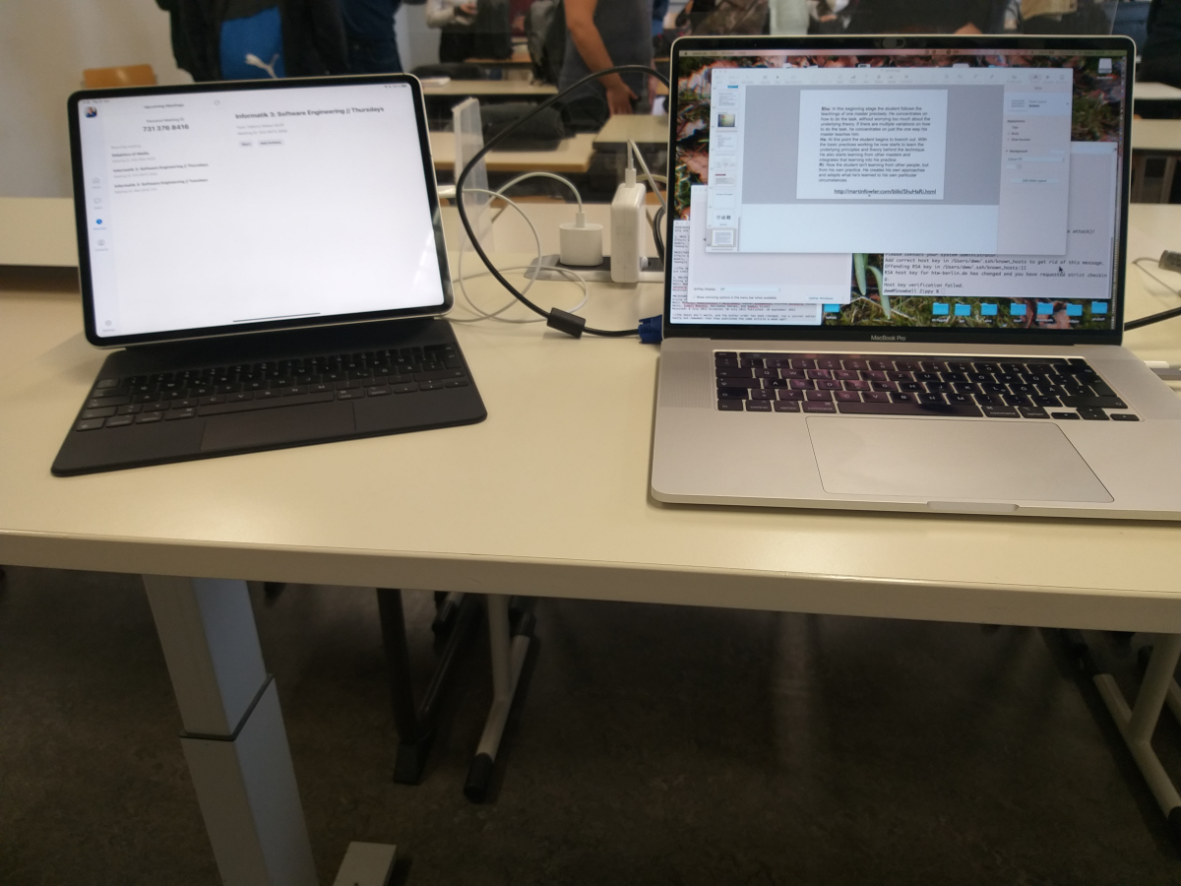
- Zoom
starts on the MacBook Pro, then on the iPad. I rename myself on the
iPad to "Monitor", turn the microphone and the video off. I also use
the control center to turn the loudspeaker completely off (brush down
from the upper right corner to see that control) on the iPad. I make
myself on the Mac host.
- The
MacBook Pro is the controller. I use the built in microphone and
loudspeakers, and request that the distance students mute themselves.
They can, however, say something, then I hear it (not the students in
the room). I set the Monitor to be co-host, just in case.
- I
take a clean browser window and shove it over to the beamer. I can now
see this on the monitor! This is in case I want to show something
online during class. There is a slight delay until I see the cursor
move or a page appear, but it is much better than moving the mouse
looking over my shoulder.
- My
slides are done with Keynote, I just start the slideshow normally, and
I now have the slides on the beamer and the monitor, and I see the
presentation view with my notes on the controller. If I need to use
the browser, I escape from Keynote, move the cursor over to the second
screen and can see it with a tiny delay on the monitor. I use the
touch pad from the MacBook Pro for moving the mouse.
- Gotchas:
Zoom sometimes moves the menu with the controls to the second screen
(the beamer) and hides it behind something. The MacBook Pro sometimes
hides windows in the back. In both cases disconnecting the beamer (!)
helps you sort out what is running where and then you start
over.
- Sometimes
the controller loses the mouse, no idea why. Use command+TAB to move
to some other window, the mouse returns like magic.
-
 I found the most marvelous, cheap loudspeaker for the room! Not the
expensive boxes built into the room that make a horrible summing
sound when you turn them on. A JBL
Clip3 and an old lanyard that you have lying around are
perfect! Turn the volume all the way up on the loudspeaker, connect
it to the controller by Bluetooth, and hang it either over the
corner of the teaching shield or the whiteboard. It booms enough to
fill a room of about 40 people with discussions and questions from
the students at a distance. It remembers the controller (or the
controller remembers it or both), so after you get it working you
just have to turn it on. It makes a little whooping sound going up
when you turn it on and going down when you turn it off, and does a
bong-bong-bong thing when you try to connect it to Bluetooth. It
also has a built-in microphone, I haven't experimented with it yet.
It also works well (turned down) in a smaller setting. I tried it
with group work with 4 persons at a distance and 4 in person, it
worked like a charm.
I found the most marvelous, cheap loudspeaker for the room! Not the
expensive boxes built into the room that make a horrible summing
sound when you turn them on. A JBL
Clip3 and an old lanyard that you have lying around are
perfect! Turn the volume all the way up on the loudspeaker, connect
it to the controller by Bluetooth, and hang it either over the
corner of the teaching shield or the whiteboard. It booms enough to
fill a room of about 40 people with discussions and questions from
the students at a distance. It remembers the controller (or the
controller remembers it or both), so after you get it working you
just have to turn it on. It makes a little whooping sound going up
when you turn it on and going down when you turn it off, and does a
bong-bong-bong thing when you try to connect it to Bluetooth. It
also has a built-in microphone, I haven't experimented with it yet.
It also works well (turned down) in a smaller setting. I tried it
with group work with 4 persons at a distance and 4 in person, it
worked like a charm.
Didaktics
- The distance students cannot hear the ones in the room and vice versa.
Thus, I start a chat on the iPad and ask the distance students to ask a
question or make a comment there. I'm often looking over anyway to check
that the screen is okay. I repeat what is said in the chat ("The
internet asks....") and I try to summarize what was said in class for
those at a distance.
- Asking the students in person to have name cards and the students at a
distance to put their full names in Zoom gives my brain one less thing
to worry about.
- For group work I assign the students in the room as normal and make
breakout sessions for the distance students. I make one person online
co-host in case anything goes wrong.
- If you have to write on the board, stop the slides and share the
whiteboard from Zoom. You need practice to write on it, but added
attraction, the distance students can write as well!
- I upload the slides (with slide numbers) ahead of time so that if for
some reason the display is not working but they can hear me, I can let
them know what slide I am on.
- Presenting the results of student groups is a disaster. Posters can't
be shown, distance students can be seen but not heard. I had one setup
for distance presenting with a JBL Bluetooth Boombox paired with the
Mac. I have microphones and loudspeakers turned off on the iPad. I hang
the boombox with a lanyard over the corner of the plastic Corona shield
in front of the teacher. I have to type questions from the room to the
distant speaker in the chat (or have the students in the room join the
Zoom on their mobile devices and themselves type into the chat. Various
experiments with microphones have not been encouraging. I have not yet
found a simple workable solution short of setting up a proper sound
studio. Let me know if you find something!
There is sure to be more to come on this topic this semester! In one
class last week I had more students on from a distance than in the room.
That gave us a good feeling in the room as we had more space to breathe.
The distance students were not as actively involved in the discussion, but
that gave more possibilities to say something for those in the room.
Guest speaker or students present at a
distance
There is a relatively simple way to have a guest speaker or students at a
distance present. The main problem here is making their distant voice
heard in the lecture hall. I have tried all sorts of loudspeaker
arrangements with the installed loudspeakers that caused feedback. What
worked well was to have a little JBL
Clip 3 boombox connect to the monitor described above via
Bluetooth. The sound on my presenter laptop is turned off.
I then took a lanyard and attached it to the clip of the boombox and hung
it from the plastic shield currently in front of the teacher's desk. This
helps send the sound throughout the room. It would also hang nicely on the
corner of a whiteboard. The volume needs to be turned way up, then it can
reach all the people in a normal-sized classroom (45 people). I even used
this little boombox to play music in a 260 square meter, 5-meter high room
and it worked nicely.
Use the camera in the back of the monitor iPad to show the room to the
students at a distance. You can show half the room, so that those who do
not want to be on camera can sit outside of the camera viewpoint.
The biggest didaktical problem is getting students at a distance to stop
talking. They don't see my evil eye, or a notice, or when I stand up and
walk towards them. I have to interrupt what they are saying, thank them,
say there is no more time for questions and go on to the next person.
Smaller didaktical problems are distant students forgetting to unmute
themselves or not having the Zoom app updated. Switching speakers goes
very smoothly online if you enable anyone able to start sharing a screen.
Students present in presence with distant
students
In some of my classes I regularly have students present results of their
investigations. For example, in the course "Didaktics of Media" the
students have to take 4 e-learning units and briefly present both the unit
and their evaluation. There are three different methods they present:
- With PowerPoint slides (sometimes Keynote)
- With a PDF
- With Google slides or live hacking, that is, using a browser
Each of these has their own challenges. I have them upload both their
slides and a link to the unit to a Moodle forum before class. This makes
it easier to find things, as it is all in one place. With slides they can
just use my computer, although it can be difficult for PC people to use a
Mac. This way, if they have notes, they can see them, too.
If they have a PDF you have to switch the presentation mode to mirroring
and use CTRL-L (or Command-L on a Mac) to put the pdfs into full-screen
mode. Now Zoom will put the videos of the distant students on the middle
of the slides and the controls at the top of the window, visible for all.
Make the videos only show one video (second button on the left on the top
right-hand side) and slide it to the upper left. Move the controls to the
bottom of the window.
With live hacking they have to use one of my browser windows. Logins are
of course not stored, so they should make sure they have their password
memorized or written down on a little card they destroy afterwards.
I noticed that I was so busy concentrating on the technology and the
didaktics that I forgot to keep the windows open and wipe the keyboard after
every use...
Q&A
This is the hardest part. It may be simple for university lectures with
no interaction, but at universities of applied sciences in Germany we use
seminaristic instruction, that is, we encourage questions and discussion.
The simplest solution is, of course, only to discuss with the students in
the room. Groups in the room and groups with breakout rooms in Zoom are
easy, but reporting back to plenum is difficult.
I tried attaching a microphone to my Mac (you need a Y-whiplash thingy to
split the jack into microphone input and speaker output), but I forgot to
switch the microphone on Zoom, so the distant students didn't hear very
well.
I had more questions from the room to those in presence, the distance
students barely asked anything.
Group work
I normally have a few questions that students are to discuss with the
people sitting nearby, as a mumble group. I bring the attention back and
select a few groups to tell us what they think the answer is, and then I
show how I would solve the problem. I tried this out having the distance
students go to breakout rooms while the students in the room mumble as
usual. It worked fine in the room, but it took so much time to get the
students out into the breakout rooms and then bring them back, we were
unable to do more than one of these during the session. So it is possible,
but one needs to calculate more time for such an activity.
Whiteboard work
I'm sorry, I can't write on these whiteboard thingys that come with the
video conference systems. My handwriting is bad enough on the board. But I
have a solution that doesn't cost much. I purchased a Jourist
DC Document Camera and Visualizer for 129 €. It connects to my
MacBookPro via USB. I can share this, so that it is visible on the beamer
and for the distance students, although it is a pain as it doesn't quite
fit on our tables because of the visualizer that is glued to the table. I
have tried every which way to get that visualizer to go INTO my laptop,
but it is directly connected to the beamer.
I use the pads of DIN A4 paper that I have collected over the years from
conferences. I remove the cardboard backing and slip it between the page I
am writing on and the rest of the pad, I use the back sides and I put the
pad in landscape mode. I bought Stabilo Pen 68 markers in my favorite
colors and use these to write. They are legible at home and in the back
row, often better than writing on the board. Added bonus: After class I
can shove the pages through a scanner, and we have everything I put on the
board in a nice, tidy PDF!
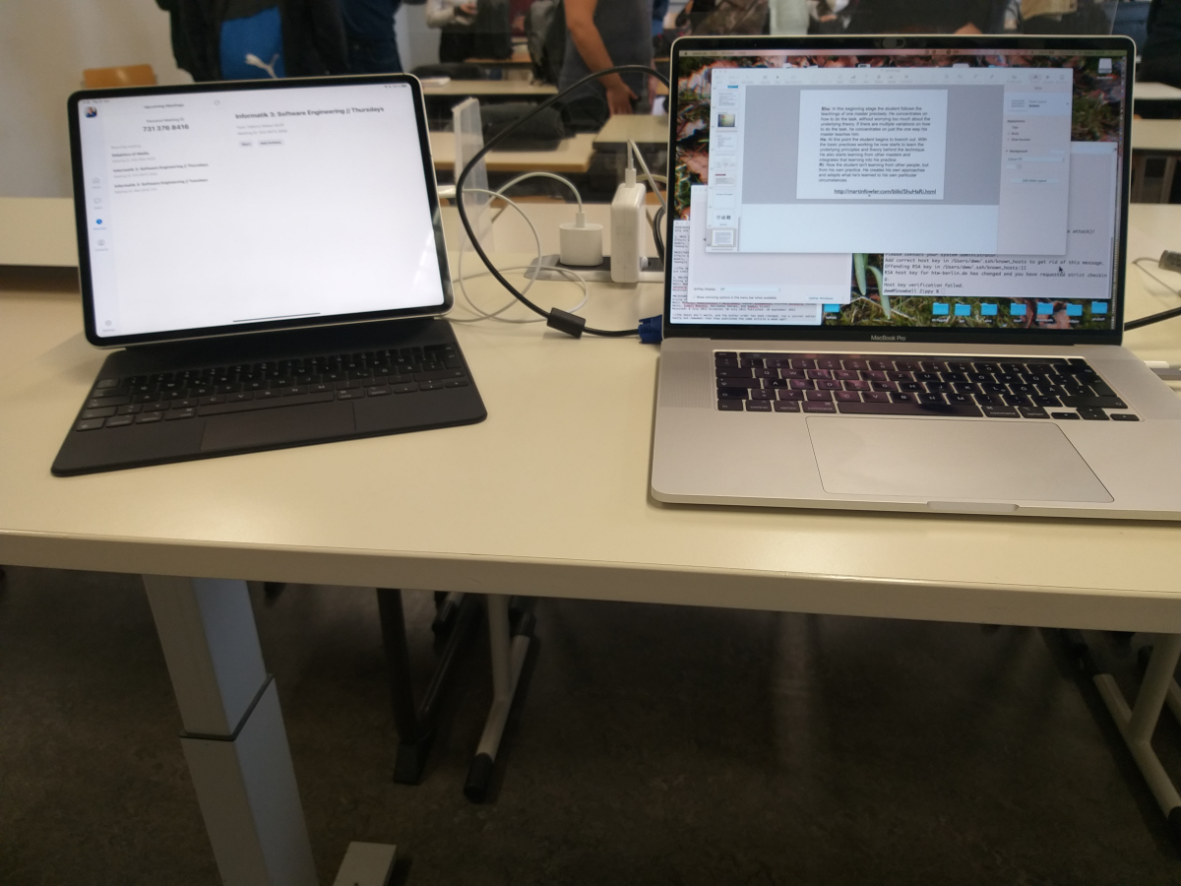
 I found the most marvelous, cheap loudspeaker for the room! Not the
expensive boxes built into the room that make a horrible summing
sound when you turn them on. A JBL
Clip3 and an old lanyard that you have lying around are
perfect! Turn the volume all the way up on the loudspeaker, connect
it to the controller by Bluetooth, and hang it either over the
corner of the teaching shield or the whiteboard. It booms enough to
fill a room of about 40 people with discussions and questions from
the students at a distance. It remembers the controller (or the
controller remembers it or both), so after you get it working you
just have to turn it on. It makes a little whooping sound going up
when you turn it on and going down when you turn it off, and does a
bong-bong-bong thing when you try to connect it to Bluetooth. It
also has a built-in microphone, I haven't experimented with it yet.
It also works well (turned down) in a smaller setting. I tried it
with group work with 4 persons at a distance and 4 in person, it
worked like a charm.
I found the most marvelous, cheap loudspeaker for the room! Not the
expensive boxes built into the room that make a horrible summing
sound when you turn them on. A JBL
Clip3 and an old lanyard that you have lying around are
perfect! Turn the volume all the way up on the loudspeaker, connect
it to the controller by Bluetooth, and hang it either over the
corner of the teaching shield or the whiteboard. It booms enough to
fill a room of about 40 people with discussions and questions from
the students at a distance. It remembers the controller (or the
controller remembers it or both), so after you get it working you
just have to turn it on. It makes a little whooping sound going up
when you turn it on and going down when you turn it off, and does a
bong-bong-bong thing when you try to connect it to Bluetooth. It
also has a built-in microphone, I haven't experimented with it yet.
It also works well (turned down) in a smaller setting. I tried it
with group work with 4 persons at a distance and 4 in person, it
worked like a charm.