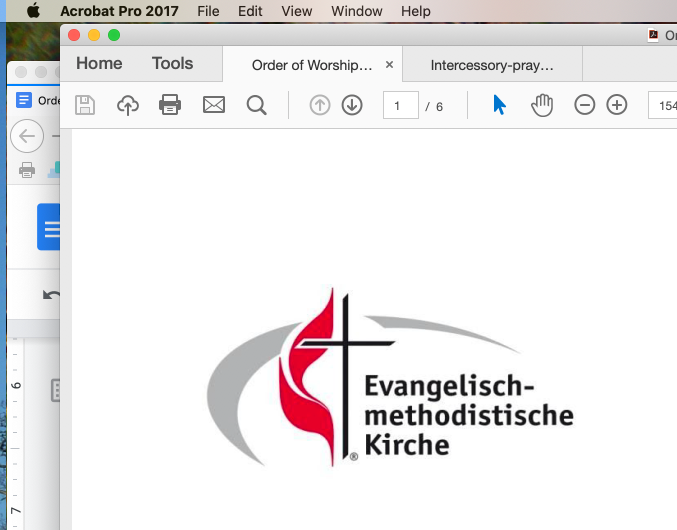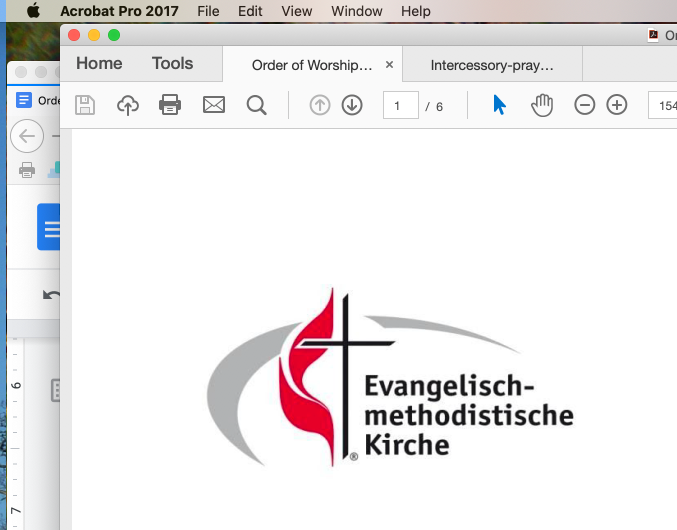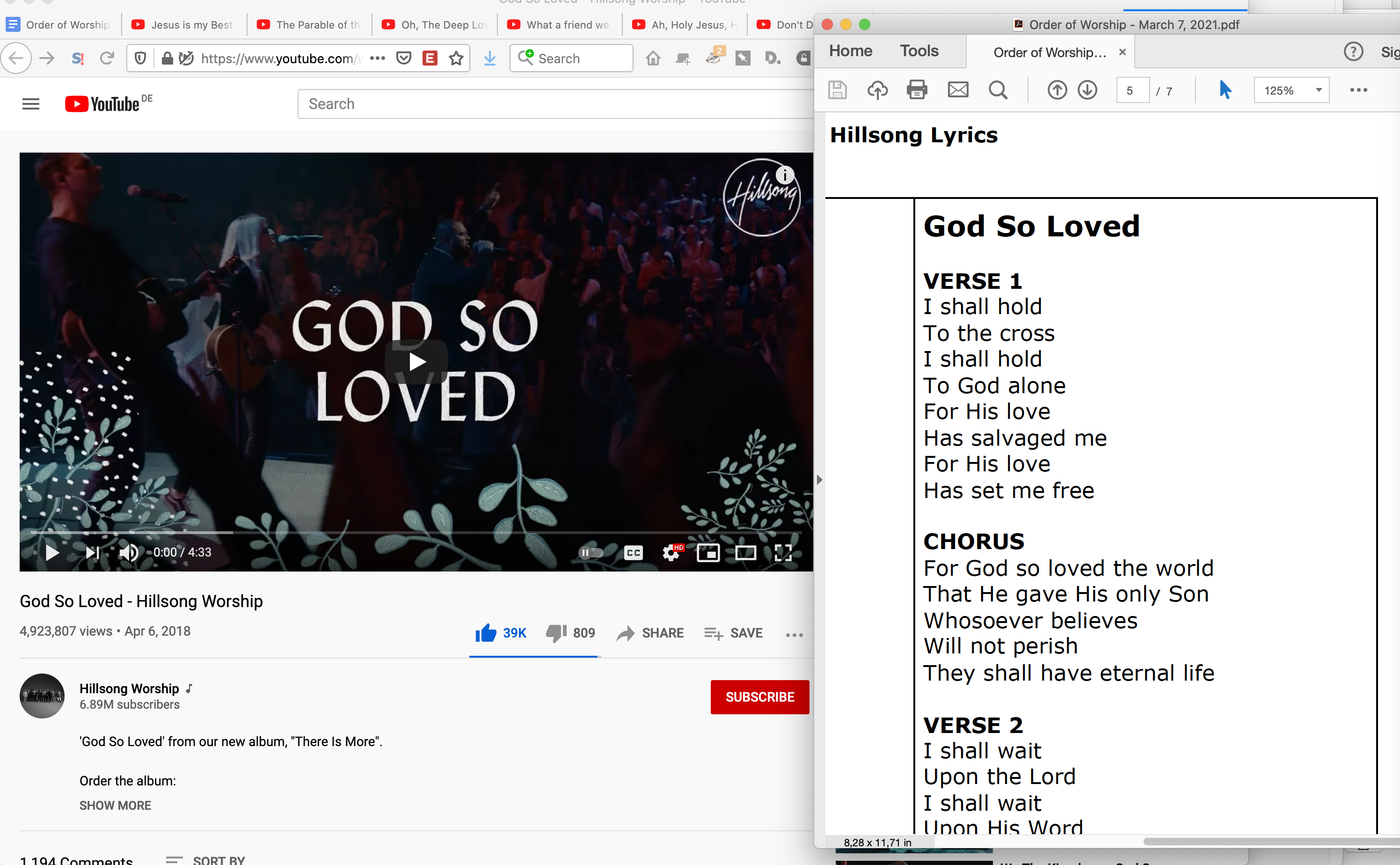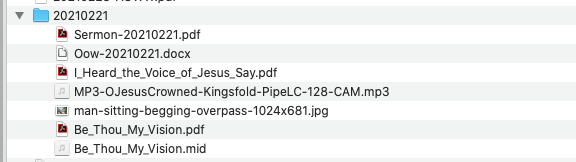| Prof. Dr.
Debora Weber-Wulff |
Preaching
Ideas |
Zoom for Church
Our little English-language Methodist
congregation in Berlin was just as badly hit as all of the other
congregations when the Corona-induced lockdowns occurred. Since I have
been experimenting with video-based instruction for over 20 years, I felt
that it would be possible to do a streamed service. It is not the same
thing, but better than nothing. Our pastor, Carolyn Kappauf, was quite
unsure about this, but let me experiment the Sunday after Easter in 2020.
It worked! And we even went to a hybrid service when the lockdown eased,
and then back to online only when the next lockdown came. I've put
together some of the "best practices" that we have come across, I hope
they are useful for someone.
Before I begin, let me share the motto of any online activity: Don't
panic! There is always an alternative was to do things, and if you
get panicky and start clicking all over the place, you will make it worse.
Breathe deeply, and see if anyone can assist you with what seems to be
going wrong.
Preparing the service
The first order of business is finding music.
- If our organist is available from the church, we can stream her
in with an iPad stationed in church and connected to our church WiFi.
The option for "original sound" must be enabled in the large collection
of settings and then turned on in the iPad, otherwise it will sound
horrible.
- If the organist is at home, she dials in twice, once with her
computer for video (and this is muted) and once per telephone call to
the local number for Zoom. She puts her mobile phone on her piano, it
actually works reasonably well.
- If the organist is sick, we have to improvise. It turns out
there is a lot of Christian music online that was sung in the past by
choirs and the words are shown on the screen. These tend to be very
useful. There are also songs without music, but we can't stream them and
have the words on the side, unless you do a bit of work (see below) so
that is useful only in an emergency. There are also sites with .MIDI
files such as Timeless
Truths that have many tunes available. When a .MIDI file can be
found, a scan of the hymn from the hymnal can be put in the bulletin and
then the service organizer just plays the .MIDI file with the free
program VLC as often as
needed. This way we can also easily just sing some of the verses.
The next thing needed before the service is the bulletin.
- We prepare the bulletin with Google Drive so that multiple
people can edit. We put the hymn texts, or notes if available, on
separate pages, and our OneLicense
copyright notice on the last page. We link to music we find on YouTube
or elsewhere, and we also put the readings and responses here as well.
We send a link to this file and a link to the Zoom room for the service
to all the known members a day before the service. This way, even people
who have a very weak Internet connection can download the bulletin and
music before hand and just call in by telephone, if necessary. They
have, however, all learned how to zoom :)
- I export a PDF from this file, because I can call up the links
to the YouTube files with one click as opposed to two (or more if I
fumble) in Google Drive. But to save even more time, before the service
I open up all of the web links in the order we will using them so that I
can check if there are ads. If so, I wait until the ads are over, and
then stop the playback. I use a laptop and an external screen, so I
clear the laptop of open windows and have only one browser window with
the open tabs for the service on the laptop. This is the screen I will
be sharing.
- When sharing I always share the laptop screen, so that I know
that everything I am seeing here is being seen by the congregation. I
also check the boxes for transmitting sound and for optimizing video. If
I forget, no problem, click on the "..." on the right side of the little
black bar with the controls (this is not seen by the rest of the
congregation). Near the bottom of the drop down list you find the
controls to check. I overlay the windows like this so that I can quickly
switch between the PDFs and the videos. I have the bulletin on both
windows, in PDF and Google Drive, just in case.
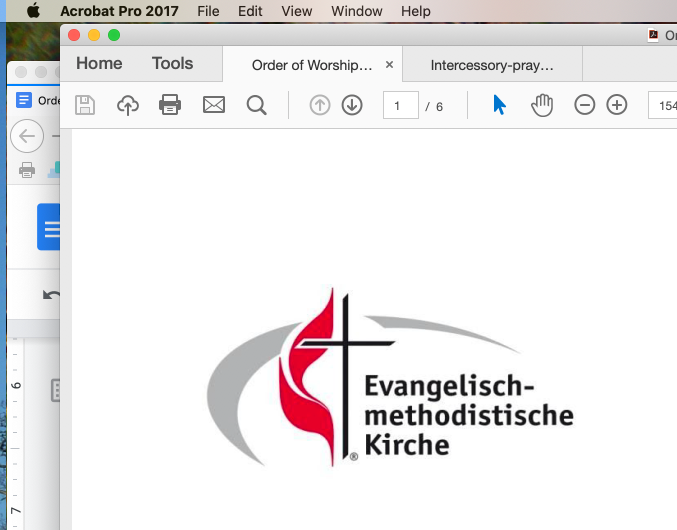
- If you must have the lyrics on the PDF because they are not on the
video, format them in two columns on the PDF, then minimize the PDF
window to the size of just one column. You can increase the size to 125
% and then scroll to the appropriate lyrics, and slide it over the
YouTube ads.
- All the prayers and announcements should be on a PDF and shared with
others running the service by email before the service starts. This will
be your Plan B when everything goes wrong. You will need it sometime, I
assure you.
- All of the files I need are in one directory in my temporary directory
that I name with the date in ISO format (YYYYMMDD) so that they sort by
date. This puts everything you need in ONE place. And yes, even the
Lord's Prayer belongs there. When your mind is dealing with all the
things that could go wrong, it is quite a comfort to have everything
quickly findable.
Getting Zoom ready for the service
- Set up the Zoom room. Don't make a waiting room unless it is
necessary, let people talk before church. Try and be in the room 30
minutes before the service begins, so that you can deal with technical
woes. Don't use the setting that makes a ding-dong when someone enters
the room, that is so annoying. But do use the setting so that for audio
you can use original sound. Otherwise, Zoom will optimize fovoicesr
human which is much different than music. You want as much
original sound as possible.
- If you have others helping during the service, make them co-hosts so
that they can jump in if necessary.
- Practice sharing your screen and running the videos. You need to check
both boxes if you are showing videos, only the first one if you have
live music.

Don't fret if you forget - under the
"..." on the sharing menu you can still turn them on if you need to.
- If you are using a Sunday School setup, then think about what breakout
rooms you need and how you can enable them.
During the service
- One thing we have found about reading from paper during the service is
that it rustles in the microphone and annoys the listeners. So if I am
preaching, I turn off the screen sharing and read my sermon from a PDF.
That also lets me look more directly into the camera, so the listeners
have the illusion that I am looking at them.
- A headset microphone or a good one that is built-in is quite valuable,
ones that are attached to earphones will rustle when you breathe and
they scratch across cloth or necklaces. Of course, you can go all-out
and purchase a Zoom
microphone (same name, different company), but that will take a
lot of practice to get your set-up right. I needed another 3 € thingy
so that it would connect to my Mac ...
Singing in the service
- Tell your parishioners that they can sing at the top of their lungs if
they mute their microphones! If they forget (they will), YOU click on
their box and mute them. Or you can set the room to have everyone muted
by default when they enter the room.
- If you have a MIDI with just the melody, you play it as often as you
need it, otherwise, you pretty much have to sing with whatever the video
is playing. If you are running a hybrid service, current restrictions
forbid singing in the sanctuary, but you can project the main window of
Zoom to a screen, if you have a beamer (and electricity!) and a screen
in the sanctuary.
Community
- Encourage people to come to the service early to chat. It will calm
your nerves as well to have people there. Lately, people zoom in at the
very last minute, which can be quite unsettling.
- Tell them that they can change their screen names. If they are
attending as a couple or a family they can put both or all names on if
they want to.
- If you have a second screen, you can set the Zoom view to a gallery
view and you can see 25 medium-sized tiles or 49 smallish ones at a
time. If more people come, you have to scroll left or right to see all
of them. People with video on will be sorted towards the top of the
first page. People coming in on telephones will be at the very end.
- Encourage people to turn on their videos - and you turn yours on as
well to invite them in. You can even take a nice picture of your altar
and use this as a background if your computer is modern enough to deal
with it. Using a green screen behind you can help slower computers still
cope with images. If you don't have a green screen, dig out the camping
mat that you aren't using anymore for camping and roll it out on the
bookshelves behind you, fastening with whatever you can find. But if you
have books, that looks great anyway.
- Be willing to stay after the service and try to greet people, ask how
their week has been.
- Either you or an usher should keep track of who attends so that you
can record your numbers. This is a functionality sorely missing in Zoom,
a list of all attendees.
- Remind the congregation that we still have to pay for heat even if we
are not using the sanctuary, and show the bank account of the church.
Encourage people to put that loose change they normally put in the plate
into a jar and transfer that amount once a month. They'll even get a tax
certificate for it now! Of course, topping up would greatly help the
church, too.
- If you have a large number of parishioners, make a few breakout rooms
(not too many) and let people choose where they want to go if they want
to have a more private chat.
- Be prepared for "zoombombers". What can you do?
- Set up the room so that people are muted first. If someone makes a
ruckus, mute them.
- Don't have general screensharing set up. Give access only as
necessary.
- If people start doing stupid stuff in their camera, throw them out.
Click on their tile on the upper right where the three dots are and
select "Remove". They won't be let back in this session (but next
week).
- If it gets really bad, you can "lock" the door after the service
starts. This menu is under "Security". But that means late-comers
don't get in.
- Some people have taken to not publishing the Zoom link, but only an
email address that you have to write to in order to get the address.
If they are targeting you, they'll use a throw-away address for this.
Prayer
- Prayer is such a special time, and we are used to praying facing the
Cross, not each other. Let people know that it is okay for them to turn
off their video if they want to.
- Have people unmute their microphones so that the congregation
can pray together: liturgical responses, intercessory prayers, the
Lord's Prayer.
- When leading the Lord's Prayer, pray slowly. The delay in the sound
will mean that everyone will be hearing a bit of cacophony - that's all
right, that is just what it sounds like in church!
Communion?
- This is a hard theological issue. For Catholics it is pretty much out,
as the priest needs to be there for transforming the bread and wine into
the body and blood of Jesus. But for Protestants there are
possibilities, although they can be expensive:
The scoring makes little wafers that will
keep without refrigeration, so packages can be made and taken to members
of the congregation. In this way, the wafers are all from one "loaf".