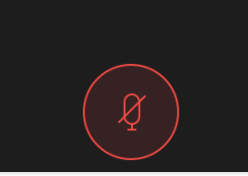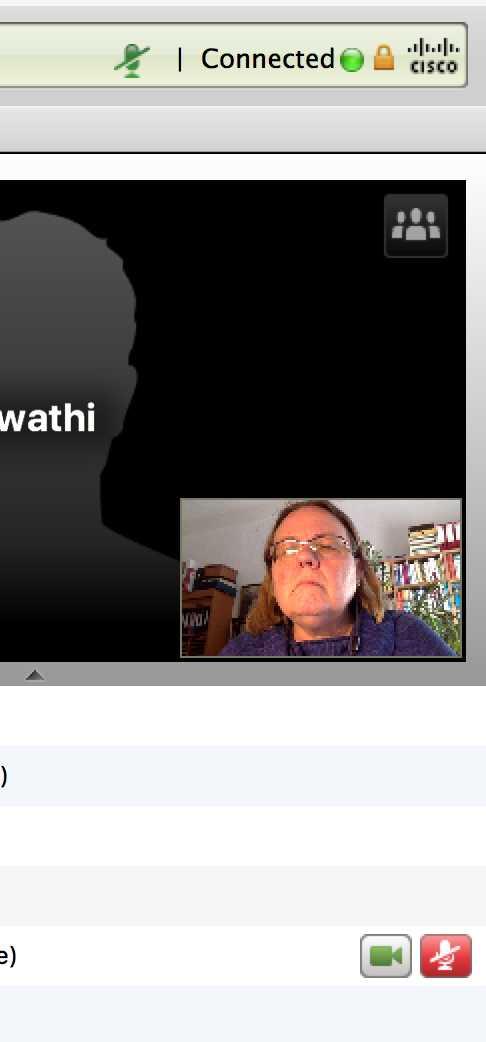| Prof.
Dr. Debora Weber-Wulff |
Teaching Ideas |
Participating in a virtual conference by
WebEx
2020-04-19
I was not planning on attending the Plagiarism Across Europe and Beyond 2020 in Dubai, but since it was moved online because of Corona and they were using WebEx, which I had not yet experienced, I registered for the conference.
<tl;dr>* It works, but there are many issues. If you are planning a virtual conference, schedule less talks and leave more time for discussion, as they are harder to get started. Longer breaks are vital, and having a published room for people to just socialize is needed. Also, don't make too many rooms, people get lost.
* this is computer science-speak for "summary", it means "too long, didn't read"
Due to the Corona Pandemic, the organizers had to shift to an online format very rapidly. Since they had already accepted papers, they had to fit everything in. Kudos to the organizing committee, especially Dr Zeenath Reza Khan, for orchestrating the whole thing! This is not a criticism of the conference, but a focus on the WebEx video conferencing tool by Cisco. We were around 40+ people at the conference, around 20 in the parallel sessions.
WebEx issues
- THE major issue in my opinion is the terrible usability of the video and microphone controls. People got so mixed up and this causes much interference with the presentations. The microphone logo is a crossed off microphone, so everyone thinks their microphone is off. Apparently no one reads the text at room entry saying: "You're not muted". This text disappears after a few seconds as well.
 |
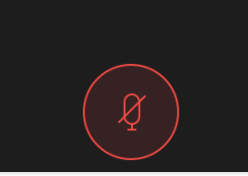 |
 |
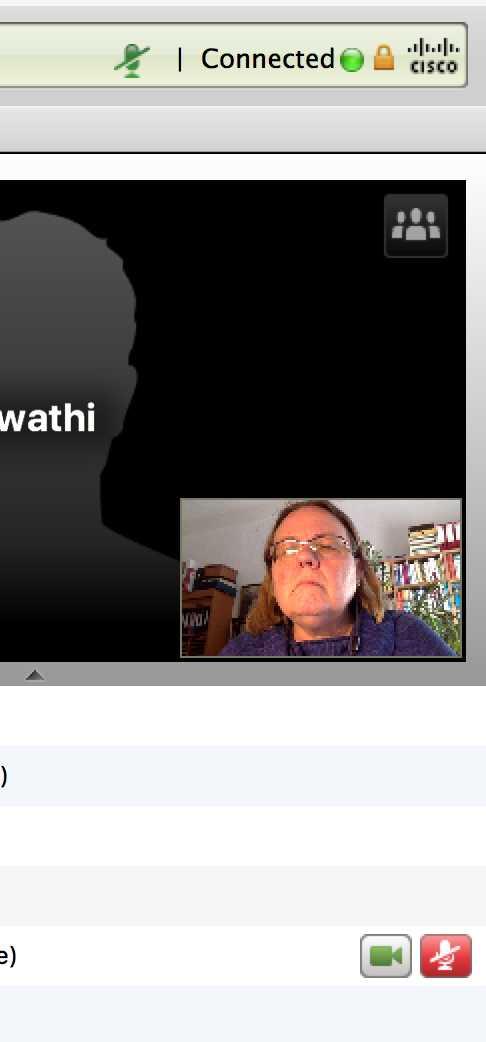 |
| These icons are okay, I guess: red everything crossed off.
| After a few seconds the icons disappear and are replaced with this. Is my video on? Can people with red/green color-blindness even see this red on black?
| These are the ones you see when you enter a room. And you think everything is off. No! These icons mean your mike and your video are ON!
| For workshops we were supposed to use WebEx training rooms, but they broke down completely. So I do not know what the crossed through, green mike means and why there is ANOTHER crossed through red mike, both for me ... |
One colleague got very good at identifying who was making noise (not always were the "speakers" marked with thin green boxes) and directly addressed them in the chat to turn off their mikes "pretty please". That seemed to work.
- We had a few issues with people not seeing the shared screens. Changing browsers (Firefox -> Chrome or Chrome -> Firefox) seemed to help.
- It is mystifing how WebEx determines people's names shown on the screen. I managed to have my full name, but I don't know how this worked. There were people with cryptic names like "cj12345", only with first names ("alice", "bob", and there were multiples with the same name), some with "first name - surname", others with "surname - first name". One woman was just "user"! No one could figure out how to change their names. What we needed was conference badges with first name, last name, institution and country. Maybe there was a configuration box that needed to be (un)ticked, but this was really annoying.
- It was useful to have a chat window, and by the third day people got quite used to using it (okay, I was kicking them to use it, as Teaching by Chat is one of my hobbies). There needs to be input in the chat window: Questions asked, experiences shared, comments made. People need to learn to address the previous speaker with @name, because when a number of people are chatting the conversations are rather interleaved. It was also interesting for presenters to have their talks running as videos and them able to answer questions right as they were asked in chat. That was quite an enrichment for the talks and something that is impossible to do when presenting live.
- The audio quality was quite problematic. Some speakers were so soft they could barely be heard, others very loud. Some seemed to be so close to their microphones, others far away. When speaking over each other in discussions it was not as natural as I have experienced in Zoom, as people were chopped off, or were jumped in. The audio was also coming in bursts for some people, coming and going. Playing videos with audio that were then again digitized seemed to offer the worst possible audio experience.
- When slides were clicked through too fast, we didn't get to see all of the slide before the next one came up. Some of the presenters has grey boxes on their screens that came and went (or didn't).
- In order to raise your hand you had to click to open the participant list, find your name at the top, hover over it, and then click on the raise hand symbol. No one found that, even when instructed to do so, so people just opened their mikes and spoke.
- A massive problem was not being able to be in two meetings at once. People sometimes ended up in the wrong room and wanted to quickly move to the next room. The moderators were also trying at times to fix things in two rooms at the same time, but that didn't work. Sometimes when changing rooms I had to leave one room, then log back in again (with name, email, password) for the next room, other times this was not necessary. It would also ask me if I wanted to start the app, and more than once it wanted me to download the app again. Very confusing!
- Too often WebEx popped up a new tab with advertising for the product. No. I'm trying to attend a conference, not in the market for a product.
- It does say that the room is being recorded in a prominent place. After a session a moderator forgot to turn it off, we had to email the moderator to turn it off as some people wanted a private conversations after the talk. Possibilities for private conversations were something sorely missing. One could email someone to get a room, apparently, but this takes so much planning, usually you just want to inquire off the record how this or that case is progressing.
- The rooms had names (Arabic ones to match the place we were supposed to be!), but the title bar of each room only said "Cisco Webex Meeting". There should be someway to post a sign saying what this room is so that one can check to see if they are in the right room.
- The moderators, when running videos or sharing screens, were unable to see the chat. It did not appear to be detachable.
- One of the presenters had a 30 minute PowerPoint video with screen, video, and audio. It was 3.5 GB (!!) and took forever to load before the presentation could begin.
- There was no way to clap after the presentation except opening your mike or writing "clap" in the chat! Some sort of appreciation symbol is really needed.
- Apparently the room for the closing ceremony crashed and could not be restarted, so a new link had to be sent to all the participants.
General Virtual Conference Issues
- A face-to-face conference is very tiring, having all this new information thrown at you. A virtual conference is even more so! I am exhausted after 8 hours and only short breaks. The organizers must be wasted. I would suggest less papers, less rooms, more breaks, more time for discussion, as people have to overcome normal shyness and technical issues to ask a question. However, if the breaks are too long, people might wander off. It is a difficult question.
- When the conference is not co-located, time zones become extremely important! Never post a time without the time zone and the difference to UTC. Include information on how to calculate local time from UTC, we are often not used to this problem. Having people from the America, Europe, the Middle East, the Far East, and Australia/New Zealand attending the same conference either means many participants have to stay up / get up at impossible hours, or are just not able to attend.
- Moderators must make extra effort to make clear what is happening in this room and clearly announcing the end of a session (and stopping the recording).
- Keeping to the scheduled time is an ABSOLUTE must (it always is anyway at conferences).
- If people are to send pre-recorded talks, give them guidance on how to keep the size of these videos down to a minimum.
- Have some sort of backchannel, not just for the moderators, but so that all participants in the conference can leave messages for all of the others, like a notice board.
I'm sure there are more issues, but I want to get this up and thank the organizers for embarking on this experiment!