
Fachbereich 4
Internationaler Bachelor Studiengang
Internationale Medieninformatik (Bachelor)
Informatik 3
Winter Term 2023/24

Info 3: Informatik III
Modern Software Engineering

|
HTW Berlin Fachbereich 4 Internationaler Bachelor Studiengang Internationale Medieninformatik (Bachelor) Informatik 3 Winter Term 2023/24 |

|
|
Info 3: Informatik III Modern Software Engineering |
||
|
Lab 2: User Stories and Use Cases
|
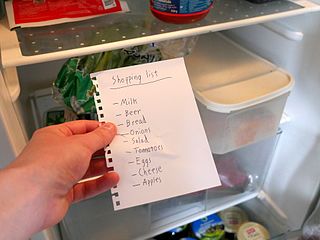
Santeri Viinamäki, CC
BY-SA 4.0, |
Your job Your job over the course of the
semester will be to design an app that will help shoppers
on a budget buy groceries as cheaply as possible. The app
is to be privacy-preserving, that is, data is only to be
stored locally on the app, not in some cloud or even with
a store. This is what makes it different from all the
store apps that are around, they want to have your data
and shopping lists. You need to form a team of about
four people. You will be working together for the rest of
the semester. Choose a team name, if you wish. Printing
team T-Shirts is optional. This exercise spans two
blocks. Each team will submit a report that should
be the same for all members of the team and includes a
personal reflection of each team member on what they
learned in this exercises and states the amount of time
(in and out of class) spent on the exercise. The report is
due next week at 22:00. |
User Stories
A user story
is the result of the first steps a developer takes in trying to
understand the requirements that a system needs to fulfill. It is
rather informal, although there is a basic structure to the
stories. Natural language is used, and they are all written from
the perspective of the user, not the developer. We are not
thinking in solutions yet, but trying to understand the problem.
User stories describe features the product should have, user
requests that have been made, needed development activities, or
engineering improvements.
There are a few templates that are traditionally used to write user stories.
As a <role> I can <capability>, so that <receive benefit>
In order to <receive benefit> as a <role>, I can <goal/desire>
As <who> <when> <where>, I want <what> because <why>
They represent the business case for the development. There is still a lot missing, but they are very useful for getting a discussion going, which is why some people call them a "promise for a conversation".
Use cases and Scenarios
Use cases are a scenario-based technique for requirements elicitation. They were first proposed by Ivar Jacobson as part of his Objectory methodology. There are many different variations on use cases floating around, but the basic idea is to record the situation in which something happens in the system that involves interaction with the outside world. The actors on the outside are named, and a formalized method is used to explain what should happen, and describe any exceptional circumstances which might arise.
In a scenario you describe a concrete use of the proposed system, using the names of a proposed user. In the use case we then abstract away from the concrete situations given in the scenarios and try and describe a more general case. We have user roles and system functionality, which are depicted in use case diagrams as little stick figures and circles, respectively:
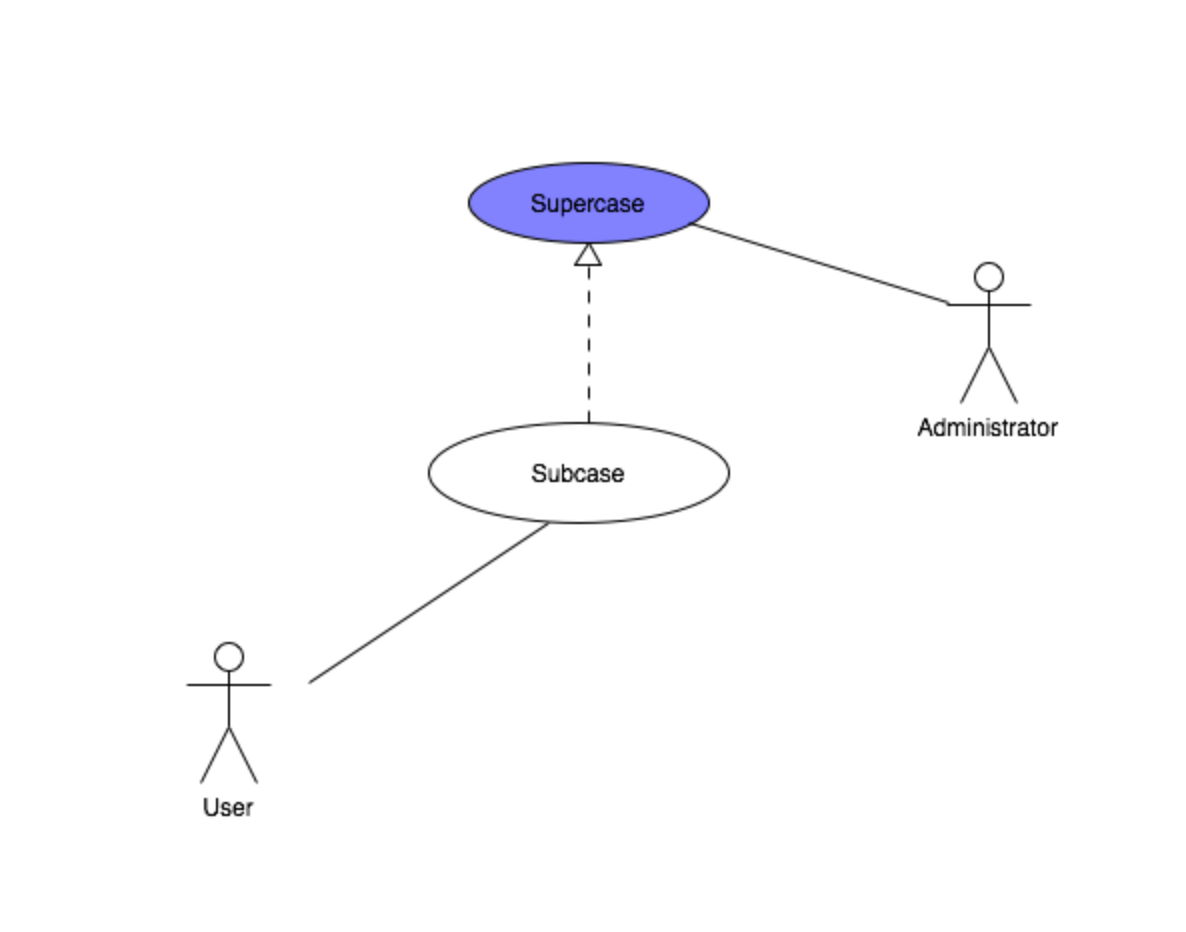
| An actor is something or someone that interacts with the target system to produce an observable result. There are active and passive actors. They are usually drawn with a stick figure, although I sometimes enjoy using a stick-woman figure just to be ornery. | 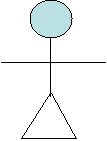 |
A use case is an instance of how an actor would use a software system or a service offered by the system. More than one actor can participate in a use case. We draw use case diagrams to visualize the use cases and write out the use cases using templates, such as the one given in Wikipedia. Use case diagrams are decorated with the name given to the use case.
A scenario will typically describe the sequence of concrete activities that happen when a user is interacting with the proposed system. It is a detailed, step-by-step description of observable behaviors—that is, it does not describe the internal workings of the machine, but what a user can observe from the outside. We are not worried right now about how it will be done on the inside, but instead just want to see if the use of the system makes sense.
We can branch inside a scenario using an if statement and can repeat steps using a while statement. A scenario will not have exceptional conditions. If it is describing one such exceptional interaction, then it explains each step of what happens. A scenario also does not extend another scenario—it just describes what happens in this concrete instance.
We give names to scenarios and use cases, so that we can talk about them. The name should somehow be connected to the use case it is describing. Then we describe any precondition that must hold before the scenario can commence. For example: The user has a valid EC card. Then the sequence of steps is listed, followed by a postcondition describing what must hold at the end of the scenario. For example, the account linked to the EC card has been debited by 100 Euros and the user now has 100 Euros cash in her hands and the card is now marked as having been used on the current day.
|
Name |
ATM Cash Withdrawal |
| Precondition | Emmy
has an EC card with a readable chip & the EC card is valid & the EC card is linked to an account with this bank |
| Sequence of steps |
|
| Postcondition |
Emmy
is in possession of her card and 150 Euros & |
There are also scenarios sometimes referred to as "secondary scenarios" which describe alternate paths. They have their own name, the name of the scenario to which they are referring, and a description of the problem or alternative faced.
| Name | Invalid PIN |
| Scenario based on | ATM Cash Withdrawal |
| Exception | Repeat steps 7 and 8 twice if the user enters in an invalid PIN. If the third time still does not give the correct PIN, then retain the card. |
A number of scenarios are usually collected and abstracted into a Use Case and expressed graphically by a Use Case Diagram. The elements of a Use Case often include:
You should realize that every author and every company have their own ways of describing Use Cases, but usually each of these aspects are addressed. We will be using the structure given here.
Our case study
|
Times are rough. Inflation is high, shrinkflation
is worse, people on a budget have it very hard to do
their shopping. They may have to study 5 or 6 different
store flyers to see where the specials are and make more
than one shopping list so that they can get their food as
cheaply as possible. There are different things people want the app to do. They might want to set a budget limit for each shopping tour and as they check items off their list, they enter the price (or scan it?) and have this deducted from their limit so that they don't have to go through the shame of having to put back an item at the cash register. They also will want to make a master list of items that they need, but would like to have the app compare prices for them. They would like the app to ask around their neighboring stores what the prices of various items are. Depending on the answers they would put that item in a separate list for that particular store. There should probably be some sort of calculator integrated. And maybe people want to keep a record of what they bought in the past month. Or even calculate (and store?) the unit price of their favorite items. Your task is to propose a solution! Feel free to be adding functionality as necessary, this is only a sketch of what the app could be. We will NOT be programming it this semester, only specifying it. That is the focus of software engineering. |
.jpg) Bruce Turner from AustinTX, CC BY 2.0, via Wikimedia Commons |
Exercises
There is an
area for submitting exercises in Moodle—please have your
exercises online here by 22:00 of the next week. Please
include all materials (scenarios, use cases and use case
diagrams) in one PDF and don't forget to put
the names of each person involved on the report. Each person
needs to include a personal reflection on what they learned and
how difficult they found the exercise. Everyone in the group
submits the same PDF. Alternate formats such as ZIP files will
be considered not submitted.